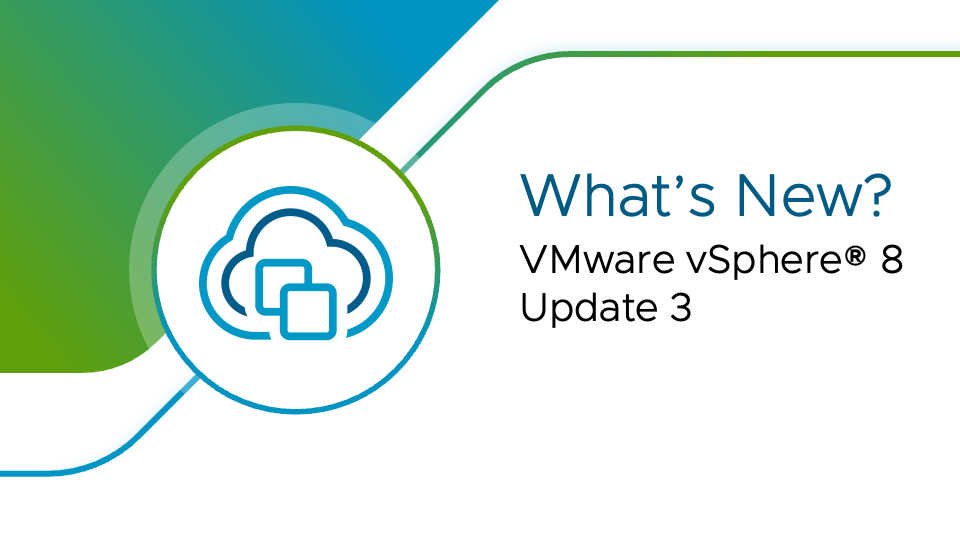Introduction
vSphere 8.0 Update 3 brings a host of new features and enhancements designed to optimize the performance, scalability, and manageability of virtualized environments. One of the most exciting features is the ability to use NVMe (Non-Volatile Memory Express) as a secondary tier of memory. This innovation allows organizations to extend their system memory capacity cost-effectively while improving application performance. In this blog post, we will explore the concept of NVMe tiering as a secondary tier of memory, its benefits, and how to implement it in vSphere 8.0 Update 3.
What is NVMe Tiering as a Secondary Tier of Memory?
NVMe tiering as a secondary tier of memory refers to the practice of using high-speed NVMe SSDs to supplement system RAM (Random Access Memory). This approach allows frequently accessed data that doesn’t fit into the primary RAM to be stored on NVMe SSDs, which are significantly faster than traditional storage devices. By leveraging NVMe as an extended memory tier, vSphere can enhance application performance and reduce latency.
Benefits of NVMe Tiering as a Secondary Tier of Memory
1. Enhanced Performance: Using NVMe SSDs as an additional memory tier can dramatically improve the performance of memory-intensive applications by providing faster access to data that exceeds the primary RAM capacity.
2. Cost Efficiency: NVMe SSDs are more affordable than traditional RAM, allowing organizations to expand their memory capacity without the high costs associated with additional physical RAM.
3. Improved Scalability: NVMe tiering enables better scalability by allowing more extensive datasets to be kept closer to the CPU, reducing the need for frequent data transfers from slower storage.
4. Reduced Latency: Applications benefit from lower latency as data can be quickly retrieved from NVMe storage, which is much faster than traditional hard drives or even SATA SSDs.
How to Implement NVMe Tiering as a Secondary Tier of Memory in vSphere 8.0 Update 3
Implementing NVMe tiering in vSphere 8.0 Update 3 involves several key steps:
Step 1: Update to vSphere 8.0 Update 3
Ensure your vSphere environment is updated to version 8.0 Update 3. You can download the update from the VMware website.
Step 2: Install NVMe SSDs
Install NVMe SSDs in your ESXi hosts. These SSDs will serve as the secondary memory tier.
Step 3: Configure NVMe as a Secondary Memory Tier
- Login to vSphere Client: Access the vSphere Client and log in with administrative credentials.
- Enable Host Cache Configuration: Navigate to the host settings and enable the host cache configuration. This setting allows the host to use NVMe SSDs as an extended memory cache.
- Set Up Host Cache Datastore: Create a new datastore using the NVMe SSDs and designate it as the host cache datastore. This step involves configuring the SSDs to be used specifically for caching purposes.
- Allocate Cache Size: Specify the amount of space on the NVMe SSDs that will be used for the host cache. This allocation determines how much extended memory will be available for the VMs.
- Assign VMs to Use Host Cache: Configure your virtual machines to use the host cache. This setting ensures that the VMs can leverage the NVMe tier for extended memory, improving their performance.
Step 4: Monitor and Optimize
- Monitor Performance: Use vSphere’s performance monitoring tools to track the usage and effectiveness of the NVMe tier. Pay attention to metrics such as latency, IOPS, and memory usage to ensure optimal performance.
- Optimize Settings: Based on the performance data, you can fine-tune the host cache settings to achieve the best balance between cost and performance. Adjust the cache size or reconfigure VMs as needed.
Additional Reading
For more detailed information on NVMe tiering and its implementation in vSphere 8.0 Update 3, visit the VMware documentation.
Conclusion
NVMe tiering as a secondary tier of memory in vSphere 8.0 Update 3 offers a powerful way to extend memory capacity and boost application performance cost-effectively. By leveraging the speed of NVMe SSDs, organizations can achieve lower latency and improved scalability, making this feature a valuable addition to any virtualized environment. With the straightforward implementation process, IT administrators can quickly configure and optimize NVMe tiering to meet their performance needs.